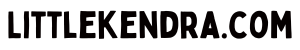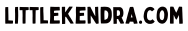on November 10, 2010
A sign will be henceforth posted on my office door which reads: “PLEASE FOCUS YOUR ATTENTION ON THE COMMAND PROMPT.”
And I will always make sure to remember to be careful when working with the Engine of the Devil.

Get Your Conference On: They’re Selling DVDs
If you’re a first timer at SQLPass, buy the DVDs. They’re $125 during the summit, and they free you up to take time to meet others at the conference, use the Ask the Experts and SQL CAT resources, and generally do all sorts of things you can’t do at home later.
Take Time to Ask the Experts (4th Floor and Developer Pods)
Developer Pods are on the sixth floor with bright yellow chairs– people from the “Ask the Experts” area have been deployed to PODS throughout the convention center.
I had a great visit to the Ask the Experts room last year and got some great ideas talking about problems and questions in my production environment, and highly recommend meeting the experts before you leave.
We’re Going Parallel: Project Madison Grows up
In Ted Kummert’s keynote on Day 1, he announced that SQL 2008 R2 Parallel Data Warehouse has now RTM’d and appliances are available for purchase. The appliances were on stage and Jesse Fountain demonstrated creating a table, connecting to PDW, and loading data.
Demo: based on a 100TB database, created and loaded in two days on a four rack system. Query that runs against 800 billion rows of data. Dynamic process monitor shows processor usage of all the cores, and you can view the health of the physical nodes. This was all in what looked like a Reporting Services interface.
Takeaway: DBAs love hardware, and this had us all drooling. A netbook was given away to to a lucky attendee with a ticket under their seat. Next year, can we win a Madison appliance?
Overall, it’s hard to say from a short demo how this appliance would fit with your workload. But it’s easy to want to learn more.
The Cloud: Still Here! Even Cloudier!
We’re used to talking about the cloud each year, and this year is no different. Today Ted talked about the Azure platform - emphasis was on providing “a consistent platform, from server to service.”
A new community technology preview is coming with Web Administration, Reporting, and DataSync. We saw demos of SQL Azure reporting.
Takeaway: Cloud services are maturing and moving along. This continues to look like a great solution for some businesses, and as tools are added for manageability and reporting, this will become adopted by more people.
DENALI: CTP Available
First off, the CTP for Denali is available here: http://www.microsoft.com/sqlserver/en/us/product-info/future-editions.aspx
Denali features that I’m most interested in include:
- High availability and disaster recovery features grounded in Windows Clustering. This is the ‘AlwaysOn’ set of high availability features:
- Tools in Management Studio
- Wizards allow you to create a “management group” for specific databases. This group will be failed over as a unit.
- You can fail over to multiple secondaries (up to four) using mirroring.
- Shared disk can be used.
- Some secondaries can be set to manual failover/asynchronous, while others are set to automatic failover/synchronous.
- Secondaries can be readable.
- Your backups can be offloaded to secondaries!
- Wait, do you need any more? You don’t, do you? DROOL.
- Provide new a unified developer experience in Visual Studio, and also in a standalone tool. All BIDS projects will be unified together with a new database project type in a single development environment.
- Columnar Indexes: faster reads, improved query processing.
- Filetable:
- Files can be imported into SQL Server
- The files can still be previewed in an interface on the Windows system, although they reside in SQL Server
- The files can be indexed and managed in SQL Server, attributes are maintained in SQL Server
- PowerPivot engine moves into Analysis Services
- Developer tools: new toolkit in Visual Studio, Project Juneau, for development.